Refer a Friend or Family Member
When someone you refer joins Grand Alarms, you’ll receive 2 months of free service as a thank-you.
Home » Support » Resources » Doorbell Camera Resources » Video Doorbell Pro+ Resources
Video Doorbell Pro+
Documentation
Help Videos
FAQs
Q: Can the Video Doorbell Pro+ send notifications to my security panel?
Yes. The Video Doorbell Pro+ can send alerts to supported control panels. It currently integrates with:
• Qolsys IQ Panel 2 – enable doorbell camera notifications directly on the panel.
• Qolsys IQ Panel 4 – enable doorbell camera notifications directly on the panel.
Note: Doorbell notifications do not appear on the IQ Remote.
Q: Does the Video Doorbell Pro+ support Video Motion Detection or Video Analytics?
The Video Doorbell Pro+ uses Video Analytics only. The analytics rules available are:
• One active Video Analytics rule per device.
• Only “Ground Zone” rules can be set.
• The system detects people only (no animals or objects).
Note: Notifications are sent instantly once a person is identified.
Q: Can I change the LED button color on the Video Doorbell Pro+?
The LED ring colour cannot be manually customized.
Note: The light colour changes automatically to indicate different statuses or modes of the doorbell. Refer to your installation guide for LED behaviour details.
Q: Do saved video clips from the Video Doorbell Pro+ include audio?
Q: How can I view the live video feed from the Video Doorbell Pro+?
You can view the live feed anytime through the Grand Alarms Smart Home App or Customer Web Portal. Additionally, live video can be streamed on these compatible panels:
• Qolsys IQ Panel 2 – stream live video from the Video Doorbell Pro+.
• Qolsys IQ Panel 4 – stream live video from the Video Doorbell Pro+.
Q: Where can I find the MAC address on the Video Doorbell Pro+?
Refer a Friend or Family Member
Share the peace of mind.
When someone you refer joins Grand Alarms, you’ll receive 2 months of free service as a thank-you
Need More Help?
We’re one call away.
Whether it’s setup, troubleshooting, or upgrades, we’re here to help. Call 416-657-2100.
Home » Support » Resources » Doorbell Camera Resources » Video Doorbell Pro+ Resources
Video Doorbell Pro+
Documentation
Help Videos
Frequently Asked Questions
Q: Can the Video Doorbell Pro+ send notifications to my security panel?
Yes. The Video Doorbell Pro+ can send alerts to supported control panels. It currently integrates with:
• Qolsys IQ Panel 2 – enable doorbell camera notifications directly on the panel.
• Qolsys IQ Panel 4 – enable doorbell camera notifications directly on the panel.
Note: Doorbell notifications do not appear on the IQ Remote.
Q: Does the Video Doorbell Pro+ support Video Motion Detection or Video Analytics?
The Video Doorbell Pro+ uses Video Analytics only. The analytics rules available are:
• One active Video Analytics rule per device.
• Only “Ground Zone” rules can be set.
• The system detects people only (no animals or objects).
Note: Notifications are sent instantly once a person is identified.
Q: Can I change the LED button color on the Video Doorbell Pro+?
The LED ring colour cannot be manually customized.
Note: The light colour changes automatically to indicate different statuses or modes of the doorbell. Refer to your installation guide for LED behaviour details.
Q: Do saved video clips from the Video Doorbell Pro+ include audio?
Q: How can I view the live video feed from the Video Doorbell Pro+?
You can view the live feed anytime through the Grand Alarms Smart Home App or Customer Web Portal. Additionally, live video can be streamed on these compatible panels:
• Qolsys IQ Panel 2 – stream live video from the Video Doorbell Pro+.
• Qolsys IQ Panel 4 – stream live video from the Video Doorbell Pro+.
